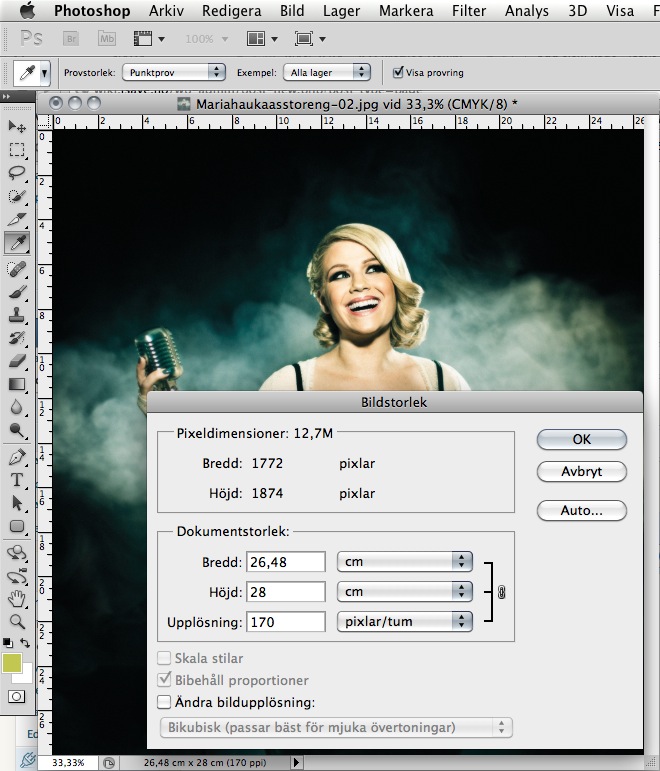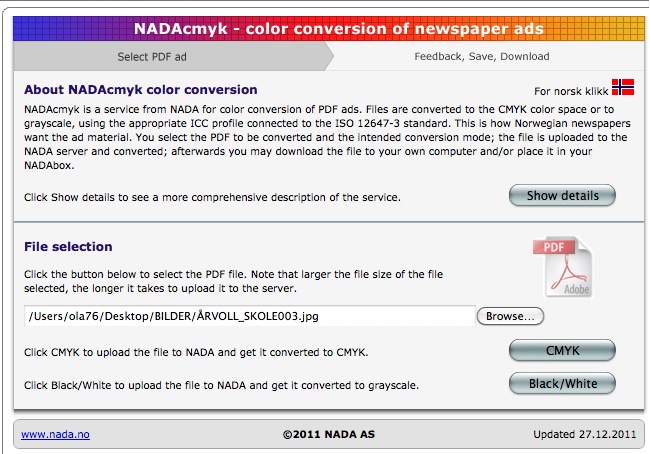Change dpi in Adobe Photshop
Change DPI without resampling the image in Photoshop;
Mac OS: Alt+Command+I / Windows: Alt+Ctrl+I
Change file size must be unchecked.
Newspaper: 170 dpi
Magazine:: 300 dpi
Change dpi in Adobe Photshop and target dpi and size
Select the Crop tool (short key = C) and set width and height and target dpi.
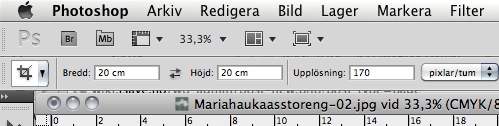

Newspaper: 170/200 dpi
Magazine: 300 dpi
Only use this method when using images in templates in 1:1 size or smaller.
ISO Profiles Download
Basis: ISO 12647-3:2005 Ref.: Newspaper offset (coldset) and proof printing on standard newsprint ISO 12647-3 is the standard for the newspaper offset printing process.
http://www.wan-ifra.org/articles/2011/01/17/iso-profiles-download
Norwegian ISO files:
http://www.nada.no/support/nedlasting/fargestyringavisnedl.php
NADAcmyk color conversion
http://www.nada.no/cgi-bin/WebObjects/NADAcmyk.woa/
Select images to convert and select the target CMYK profile.