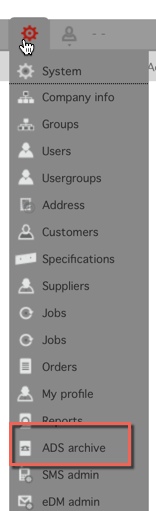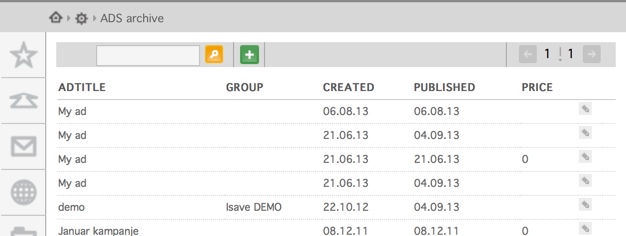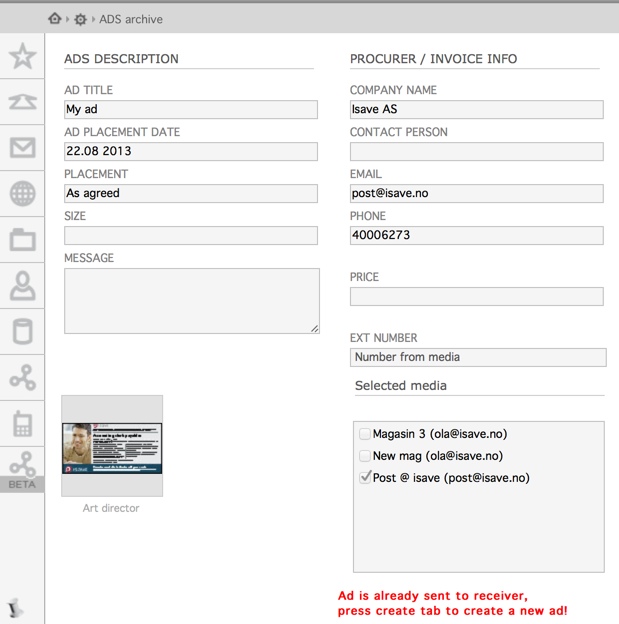As a USER and/or ADMINISTRATOR with access to the optional Isave.ADs module you will get a full overview over your ads under the ADS ARCHIVE button, which also is detailed, described under Ads section in this Manual. The ADS ARCHIVE list up status on all your ads and the various sortable coloumns describes ADTITLE, which is name of the ad. GROUP describes the Department the owner belongs to. PUBLISHED is date when the ad was inserted, and price is the agreed price with media agency.
When moving your cursor over the ADTITLE – the name of the ad, or the edit pencil, you will get access to all the details belonging to the ad. This is thoroughly described under the ADs section in the manual.