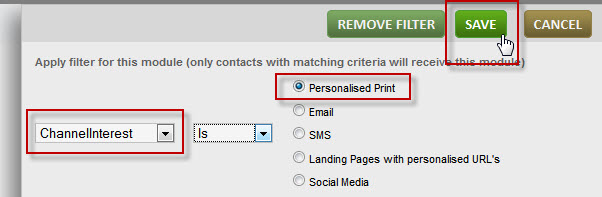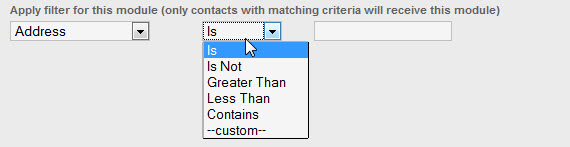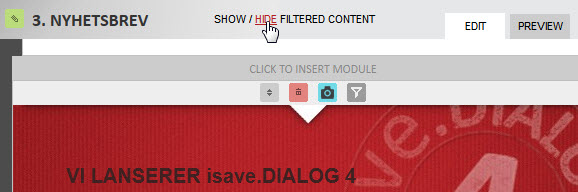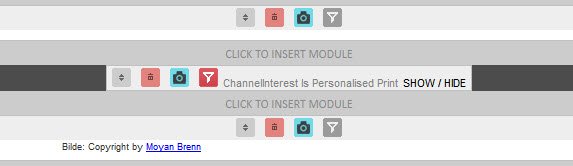Easiest method for unique e-mail content based on parameters stored in a demographic field is the method called Segmented content. With this method you could change the entire content of the newsletter based on one or several demographic fields. You just select a element you want to filter to some of your contacts and the value of the demographic field values.
Start by selecting the newsletter module that you want to filter to a demographic field value and click the filter icon.
Select the demographic field from the first drop-down list and the value to whom the content should be shown to and press Save.
You can also use other operators for the filter like Is, Is Not, Greater Than, Less Than, Contains and Custom.
When you have inserted one or more segmented modules you may show or hide this content by pressing the show/hide button in the top of the newsletter.
The show/hide button above the segmented module will only show or hide the selected module. When a module is segmented the filter icon will turn red and the name of the demographic field and it’s value will show in the module placeholder header.
NB! to upload a contact list CSV file with a value in a demographic filed of type drop down list, check box list or radio button list you must put in the lists ID instead of the variable name in the column in Excel.