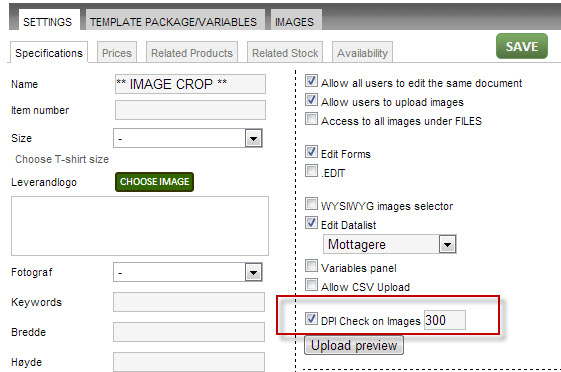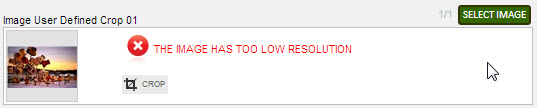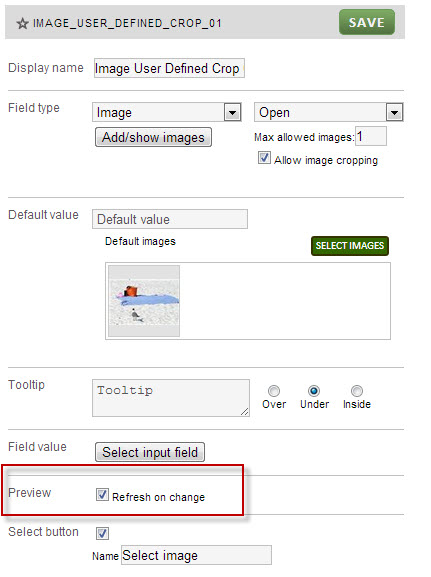We have added a DPI check on our print templates. Set the wanted DPI value in the template admin setting page. And images variables and user images upload will be checked for the effective DPI of the image used in the template.
Set a minimum DPI setting per template to ensure print quality
The end user will get at warning if image or crop is below the DPI setting
This is how the use interface looks like. We will give a warning to the user, but still generate the PDF files.
Note that the check is triggered by the Preview job in the project file so you might need to set the variable Preview setting to Refresh on change so that the check is run when the image is changing.