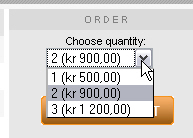If an asset are supposed to be ordered trough the shopping BASKET in isave it have to have assigned a price even if this price is 0.
To assign a price follow these steps:
Select the price tab of a static document or a template by pressing the Admin tab.
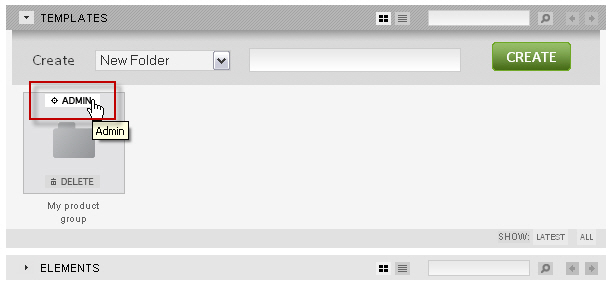
Select the price tab.
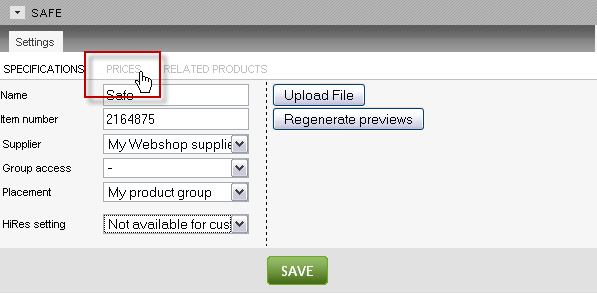
If the price is a UNIT price, type in the price in the field UNIT PRICE and press SAVE
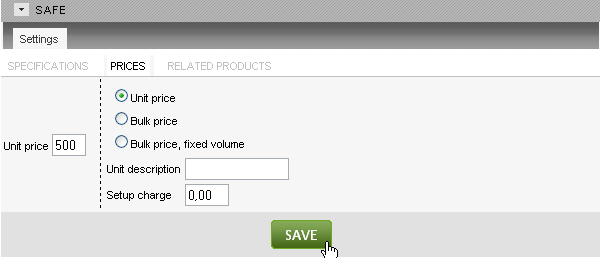
If the price is a Bulk price, type in the quantity in the Quantity field.
And type in the price in the Price field OR the sum in the Sum field (in eater way the other field will be calculated).
Press ADD and repeat procedure to add another price interval.
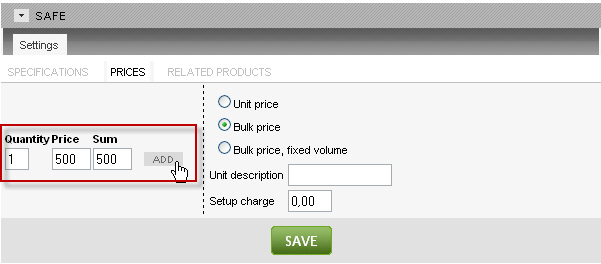
NOTE that in this price model the amount of the item to be ordered will be presented as a open input filed in the BASKET.
And the price will be calculated based on the different pirice intervals added to the element.
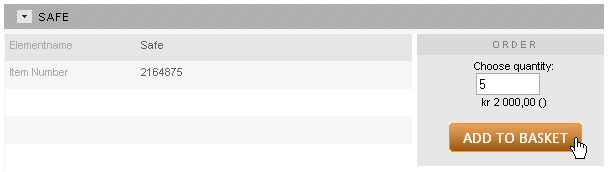
If the price is a Bulk price, fixed volume, type in the quantity in the Quantity field.
And type in the price in the Price field OR the sum in the Sum field (in eater way the other field will be calculated).
Press ADD and repeat procedure to add another price interval.
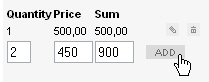
NOTE that in this price model the amount of the item to be ordered will be presented as a drop down list in the BASKET.