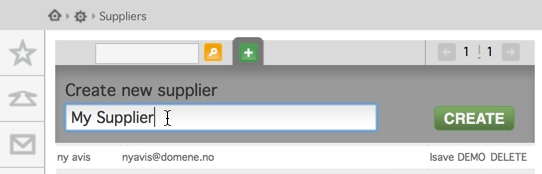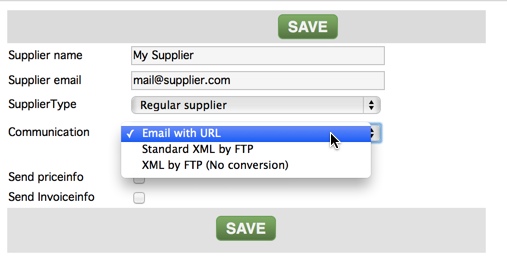To add a supplier follow these steps:
Select the system button and choose SUPPLIERS
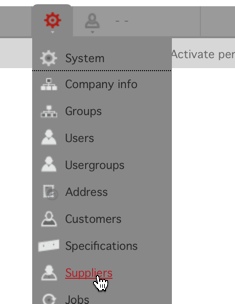
Create a new supplier by clicking the plus button, typing in the name and press CREATE
Fill in the suppliers e-mail/ftp address and select the communication method
Use Email with URL when no other method are specified from the supplier.
Check the check box Priceinfo if the supplier should see the prices in the order communication.
Check the check box Invoiceinfo if the supplier should see the invoice info in the order communication.
Press save to add the new supplier.