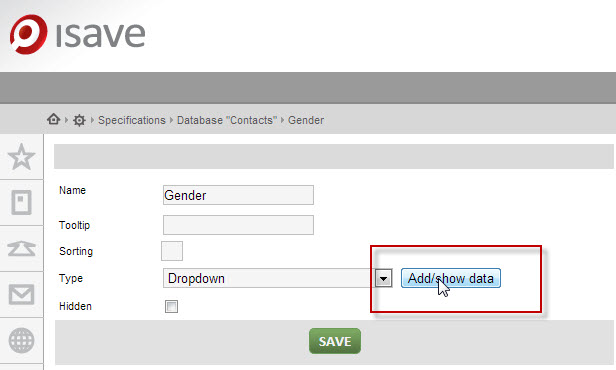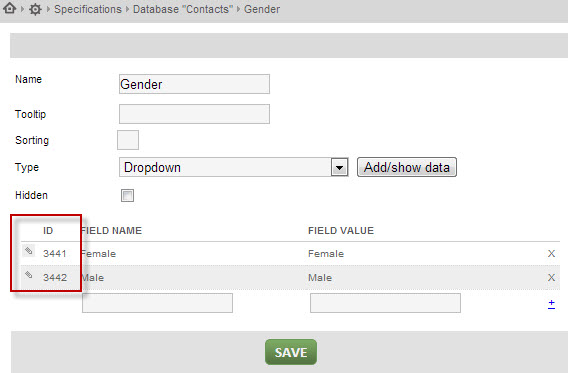If you are going to import a contact, person or group list with a spec field that contains multiple values (applies to drop down list, checkboxlist and radiobuttonlist) you must use the isave field ID of the value you want to set.
Eg. you have a dropdown list for gender on each contact card, and you want to set the value of the gender by importing the contacts.
Find the field ID by pressing the Add/show data button on the spec field.
System > Specifications > Database “Contacts” > Gender.
The ID to use in your CSV file is placed to the left under the column name called ID.
Posted in: isave.System