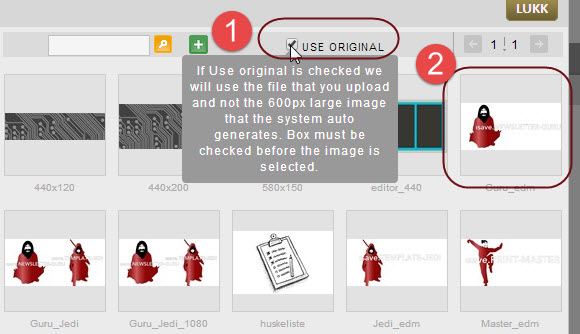There is two scenarios you should use the check-box “Use Original”
- When the image looks pixelated or the image container is larger than 600px.
- When you use GIF or PNG images with transparency.
1. Select the check-box “Use Original”
2. Click the image to insert in the newsletter
Note that the images should be optimised for use in HTML newsletter (72 dpi) and not over 1mb in size (smaller is better when it comes to the file size).
Posted in: isave.eDM